3 Problems with the book's Kindle version
3.1 Missing chapter-identifiers and chapter-numbers
Getting Started : issues regarding the whole book
1 Using this study-guide
● This study-guide was developed in this context:
o The system apps were run on Windows, e.g., Ozone.
o The book's Kindle version was used.
o Page-number references are for the Kindle version.
2 Writing your own programs
To gain skill with FreeRTOS, it's helpful to write programs based on the code and features presented in the book. The book's example-programs are intended to be downloaded and run. Adding a program-file is non-trivial (e.g., a C-file), due to the IDE's build system. And, if a program-file is added improperly, fixing the build-scripts can also be non-trivial.
The book does not include info on adding a program-file or fixing build-scripts. That info is in this study-guide, in the web-page for STM32CubeIDE (the IDE).
3 Problems with the book's Kindle version
3.1 Missing chapter-identifiers and chapter-numbers
● Problem:
o In the Kindle version, the headings do not identify chapters nor chapter numbers.
o This makes it very hard to navigate within the book and to know where you are in the book, e.g., what chapter am I on; how much of the book have I read, and how much is left?
o This screenshot shows the chapter "Selecting an IDE", and the table-of-contents (TOC) frame. Among the TOC entries, it's not clear which are chapters, and there's no chapter numbers.
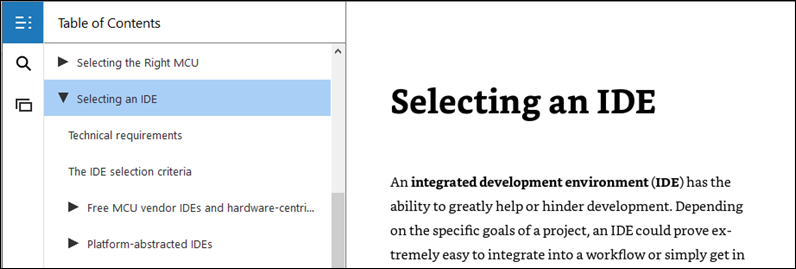
● Work-around:
o The printed book's full TOC is on-line, with proper chapter-headings and page numbers. It's useful for navigating the book and seeing where you are in the book.
■ Google search, or Google Books search:
● "Hands-On RTOS with Microcontrollers" "table of contents"
o A Kindle page-number can be looked-up in the full TOC, e.g., to determine what chapter the page-number is in.
3.2 Copy-and-paste are unusable
● Problem:
o With Kindle books, copy-and-paste are invaluable for writing study-notes. However, in this Kindle book, the paste is effectively unusable because it always adds the book's copyright info.
o Below is an example copy-and-paste, from the chapter shown above, for its first sentence:
An integrated development environment (IDE) has the ability to greatly help or hinder development.
Amos, Brian. Hands-On RTOS with Microcontrollers: Building real-time embedded systems using FreeRTOS, STM32 MCUs, and SEGGER debug tools (p. 103). Packt Publishing. Kindle Edition.
● Work-around:
o For pasting into Microsoft Word documents, I wrote a macro that removes the blank-line and last paragraph, from the pasted text. The macro can be assigned to a hotkey.
o The macro is on GitHub. Info on using it and installing it are in the code-comments.
■ paste_text_from_kindle.vba
■ https://github.com/jimyuill/MS-Word-macros-and-vba
4 References to TrueSTUDIO
The book and code have some references to TrueSTUDIO that are puzzling or incorrect:
● An early draft of the book was based on the TrueSTUDIO IDE. The draft was later updated to be based on the STM32CubeIDE IDE. However, a few parts of the book and code were inadvertently not updated, and TrueSTUDIO is still referenced.
● This change of IDEs is described by the author here, on GitHub:
https://github.com/PacktPublishing/Hands-On-RTOS-with-Microcontrollers/issues/9
● The book describes how STM32CubeIDE is based on TrueSTUDIO. It appears the two IDEs are very similar, but there can be small differences in the user-interface and console output.
● Any related bugs that I encountered are described in the present study-guide, for the relevant chapter.