MS-Word Tools and How-To Information
These are freely distributed and open-source (details are in their copyright statements).
● MS Word templates: how to use a template provided by someone else (10 pages)
o This how-to document describes how to use a Word template on your computer, when the template was provided by someone else.
o These instructions are based on my use of a Word template that was provided by a publisher, for a book I was writing.
● Review-comments stats (Word VBA code)
o This program displays the stats for a Word document’s review comments, i.e., the number of comments and replies, for each user.
o This program is distributed in a Word doc: review-comments-stats.docm
o The Word doc has instructions for use, and it contains the program itself (Word VBA code).
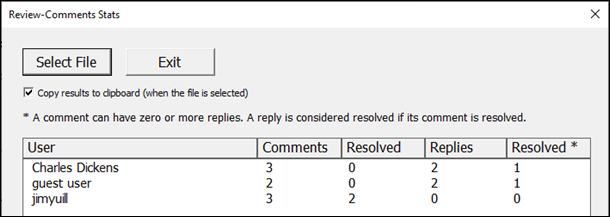
● Kindle copy-and-paste (Word VBA code)
o When copy-and-pasting text from a Kindle book, Kindle inserts unwanted text and formatting. This program removes that text and fixes the formatting. The program can be assigned to a hot key.
o The program is distributed in the file: paste_text_from_kindle.vba.
o More info is in the program’s comments, including program use and installation.
Copyright (c) 2023-present by Jim Yuill